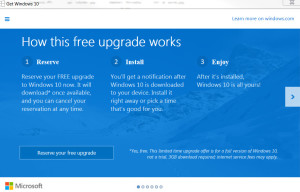If you’re a Windows 7 or Windows 8 user, you may have noticed a new icon in your system tray (the icons next to the clock in the lower right hand corner).
It looks something like this

When you click on it, a small windows pops up that is titled Get Windows 10, and tells you what happens when you proceed.
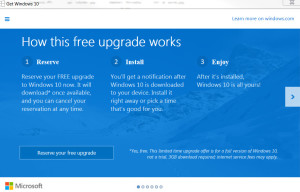
The instructions are simple. 1 – Reserve your copy of Windows 10. It’s free. As in no charge (according to Microsoft). When you “reserve” it, it prepares to download a 3 gigabyte file to your hard drive (that’s huge, so make sure you keep your computer on, as it will up to a few hours, depending on your broadband speed. 2 – Once it’s on your PC, you’ll be told to upgrade. You can do it then or whenever it’s convenient for you. and 3 – Enjoy.
OK, so looks pretty easy, so why not move forward with it, right?
Wrong.
An operating system (OS) upgrade is a HUGE undertaking. It changes EVERYTHING about your PC and once you’ve installed the new OS, there’s no going back except to wipe out your PC and re-install the original OS, assuming your have a restore partition or the original disks handy.
So before you click “Reserve free upgrade” and begin the process, learn a little bit about the new OS.
NOTE: We’re asking all PCMDX clients to hold off on the install until we’ve evaluated the new OS on our test machines. We’ll check out the good, the bad and the ugly and give you a fair, unbiased report on whether it’s worth your time to upgrade.
The history of the Windows OS is why we’re asking our clients to wait. Here’s a brief summary of the Windows OS:
1980s – 1995 – Although Microsoft Windows existed, it was not a true OS. It was an interface for the MS DOS operating system, making launching programs easier.
1995 – MS introduced Windows 95, which was a true OS. It was designed to be Plug and Play, meaning that many devices could be installed without the search for drivers and additional programs. It meant well, but didn’t accomplish the task and the term BSOD (Blue Screen of Death) was coined. Constant BSOD were common with Windows 95. The business clients were introduced to Windows NT, which looked similar to 95, but that’s where the similarities ended..
1998 – 2000 – Windows 95 was replaced by Windows 98 and Windows 98SE, which were superior over 95. Although BSODs still happened, they happened less often. On the business side of the OSs, Windows NT 3.5 and 4.0 were taking over the business network due to their user friendly interface and their robust architecture.
2000-2001 – On the consumer side, Windows ME was introduced and on the business side Windows 2000 was rolled out. ME didn’t gain the popularity that MS expected, with most users sticking to 98SE. 2000 did very well on the business side.
2001 – MS instroduced Windows XP, to date the most popular OS they have every put out. Although the life cycle of a MS OS is supposed to be 3 years, XP lasted 13 years before it was retired (End-of-Life) on April 9, 2014. XP came in two flavors, Home, for home users, and Professional, for business users. Both were based on the NT kernel (the most basic part of the OS), which was must more robust than the previous versions. BSODs began to appear less and less.
One problem with XP was its security. In the early XP years, virus writers began to attack Microsoft and XP developed a reputation for being “less secure”. MS countered this by coming out with Service Packs (SP) every few years.
2006 – Because of the security reputation that XP had, MS came out with Windows Vista. It came in two types, Home Premium and Business. It took security to a whole new level, and it gained a reputation for being overly sensitive. It did have some cool features, like the Aero interface, Plug and Play was improved over XP, but most users, home and business, stuck with Windows XP. Vista was a dud.
2009 – MS introduced Windows 7. It again came in two types, Home Premium and Professional. This OS was a true winner, combining the best of XP and the best of Vista into one. MS was still supporting XP, though, so the home market transitioned to Win7 faster than the business market.
2012 – MS introduced Windows 8 and lost a substantial share of the home market. The OS was a radical change from the previous Windows versions and people didn’t like it. Businesses objected to it, home users wanted to know where the Start button was. MS thought people were ready for its “Metro” interface of tiles instead of program icons. MS was wrong. MS came out with Windows 8.1 which brought some functions of the old interface back, but it was still a totally different OS.
2015 – MS releases Windows 10. Wait! What happened to Windows 9? Windows 9 never happened. Rumor has it 7 8 9 (sorry, geek humor, won’t happen again…). Some speculate that Windows 10, because it’s free, will be copying Apple’s OS model. Apple computers run “OS X”. X is the Roman numeral for 10. Apple doesn’t charge for upgrades to their OS, provided the computer can handle the upgrade. Apple doesn’t change the “X” part, instead giving each new upgrade a name, like Snow Leopard, Maverick, Mountain Lion, Yosemite, and coming later in 2015, El Capitan.
Rumor has it that Windows 10 will be the last Windows released by MS.
So what’s new with Windows 10? We don’t really know yet. We’ve heard some favorable reviews, but until it’s released to the public, it’s all speculation. We believe (hope?) that MS will have done with Windows 10 what they did with Windows 7, which is to combine the best of both Windows 7 and Windows 8.1.
So here’s what we suggest: Go ahead and reserve your free copy of Windows 10, but hold off on installing it. Let PCMDX install it first, test it, evaluate it, and then read our recommendation. Remember, once you go to 10 there’s no going back, so be patient. We’ll post on our Facebook page when we have an update on this blog, so make sure you Like us on Facebook.
Meanwhile, if you have questions, please e-mail us at pcmdxal@gmail.com